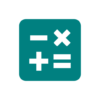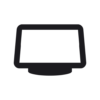Android App “DiCalc” Release

This is a calculator that you can easily switch the style of digit grouping, calculate more than 100 digits, display the calculation process, and check the previous calculation history.

Features of DiCalc
Switching Style of Digit Grouping
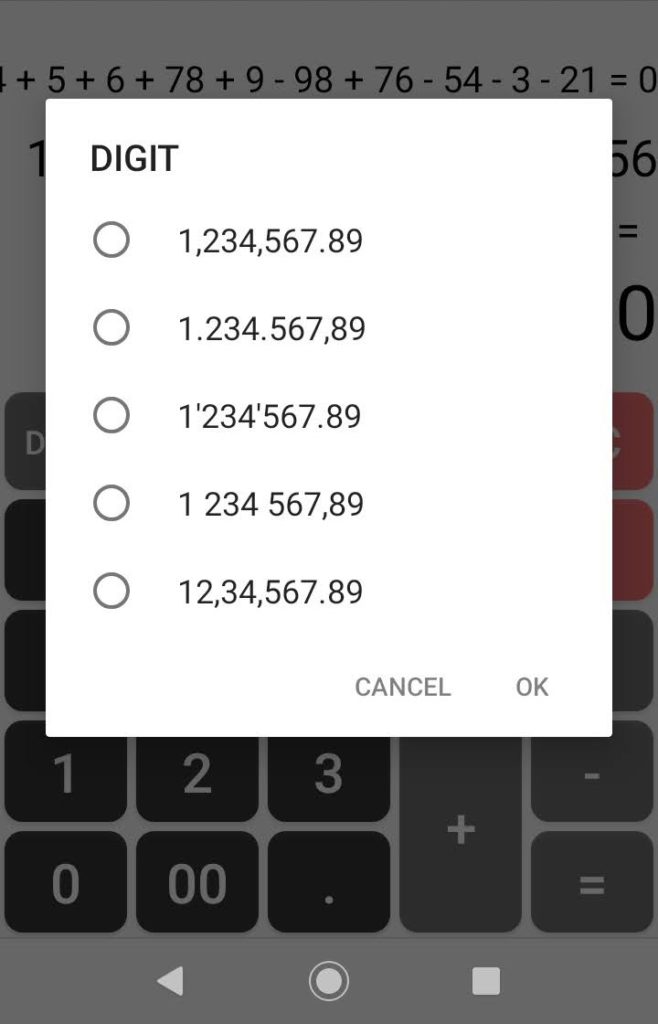
Press the DIGIT button to switch the style of digit grouping.
Numbers can be displayed not only in standard digit grouping but also in European or Indian digit grouping.
The style for grouping is
- 1,234,567.89
- 1.234.567,89
- 1’234’567.89
- 1 234 567,89
- 12,34,567.89
You can choose from 5 types.
Calculation of 100 Digits or More
The integer part can be displayed almost infinitely, and the decimal part can be displayed up to the 100th decimal place for calculation.
Also, by scrolling left and right, you can check the entered and calculated numerical values from one end to the other.
Display of Calculation Process
You can display the calculation process until you press equal and check how far you have calculated.
By scrolling left and right, you can see the calculation process from one end to the other.
Check the Previous Calculation History
The confirmed calculation process and result are displayed.
This function allows you to compare the previous calculation process/result with the current calculation.
By scrolling left and right, you can check the previous calculation history from one end to the other.
Notes
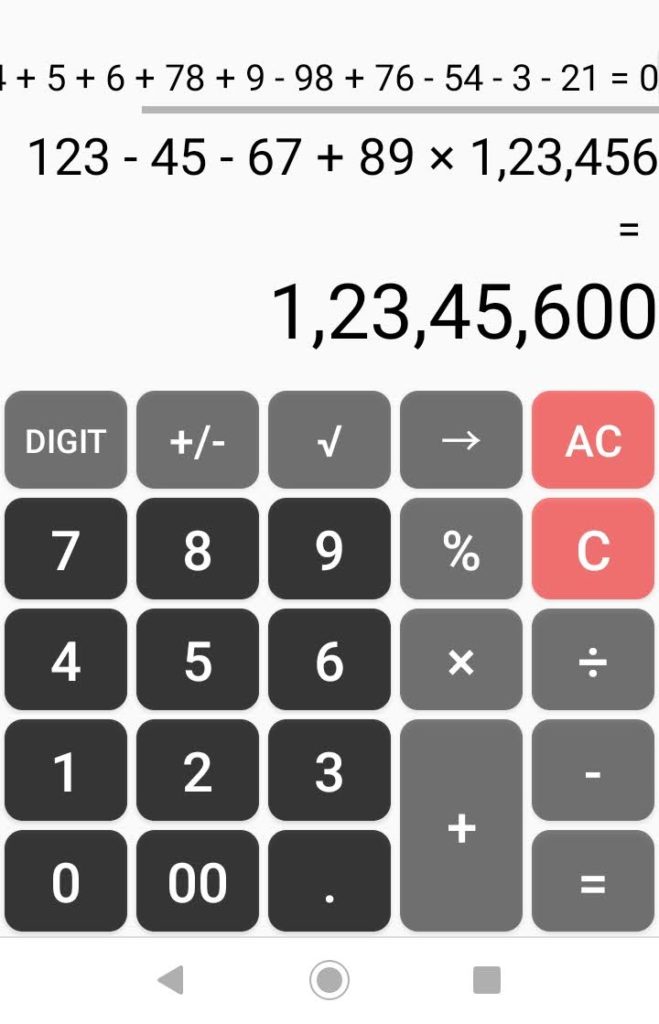
- The value rounded off to the 101st decimal place is displayed, and the calculation is based on the displayed value. Therefore, calculations that include infinite decimals cannot be calculated accurately.
- If the square root is infinite decimal, the displayed value is up to the 15th decimal place. Also in this case, the calculation is based on the displayed value, so it cannot be calculated accurately.
- A banner ad is always displayed at the top of this app.
- In an environment where banner ads are not displayed, the application layout may be corrupted.
- Full screen ad is often displayed after pressing the DIGIT button or AC button.
Issues included in the notes will be supported in future updates.
At the moment, I would like you to use this application mainly for calculations with integers and finite decimals.