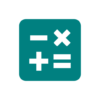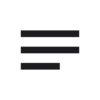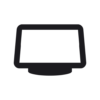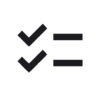Achieve: ToDo Counter [Android, iOS]
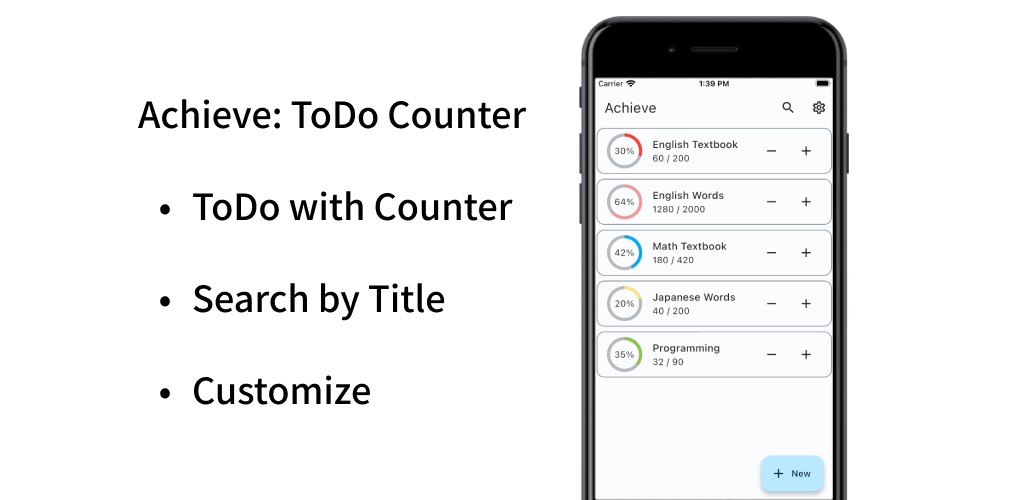
A simple To-Do list with a counter.
You can set goals and check your achievement.
Main Functions
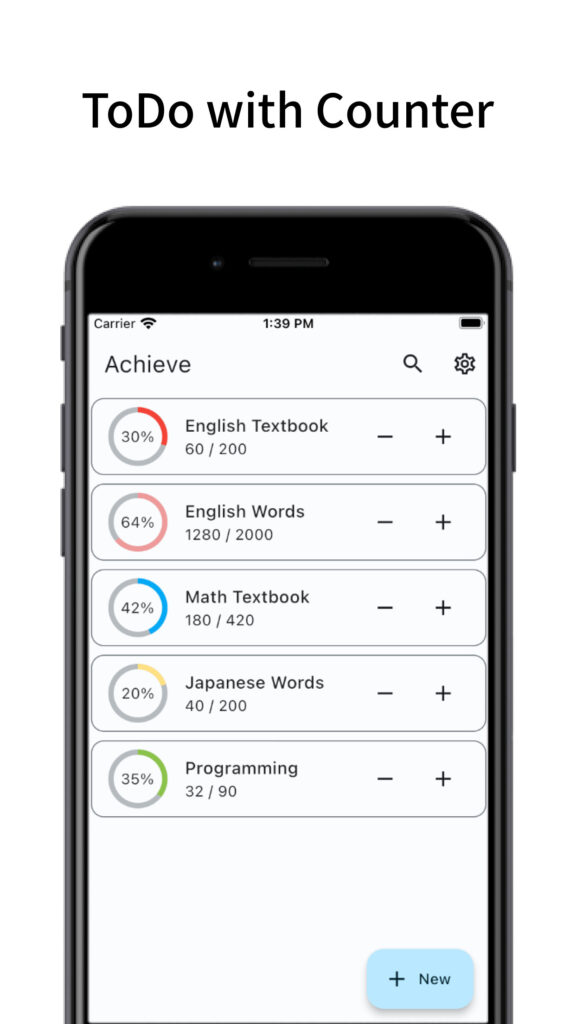
– To-Do List
– Counter
– Pie chart display of achievement rate
– Pie chart color can be selected from 190 colors
– List reordering and editing
– Dark mode support
– Custom theme color
Operating Method
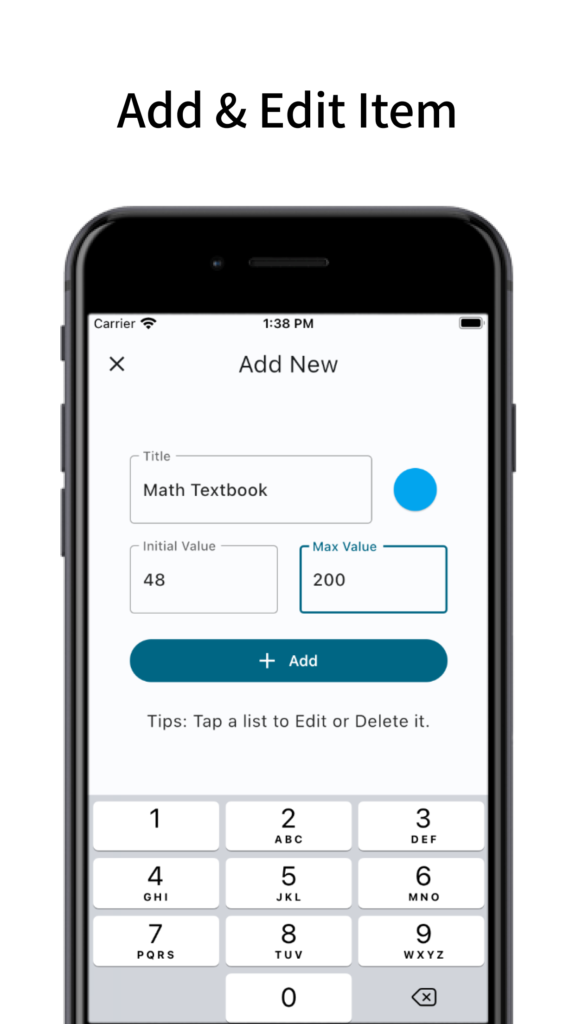
New items can be added by pressing the plus button in the lower right corner.
To add an item, enter a title, graph color, initial value, and maximum value, and press the Add button.
Once added, the added item is displayed as a card, and the value can be updated by pressing the plus or minus button on the right side of the card.
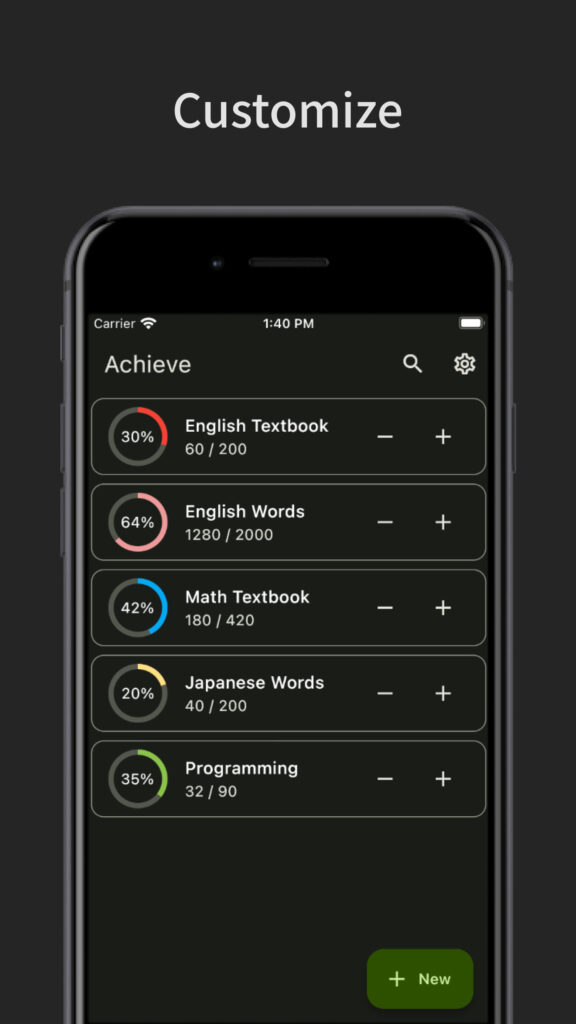
Tap a card to edit the item.
Press and hold a card to reorder it.
If you tap the search icon from the menu in the top-right corner, you can search these lists by titles.
Press Settings in the upper right corner to customize (dark mode, theme color).