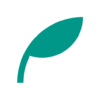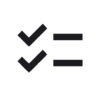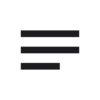Chord Quiz v7.1, v7.0 Updates
v7.1
- Added an option to allow duplicate questions in random mode
v7.0
- Added a preset feature to the quiz settings
Details of Key Updates
Preset Feature
The preset feature has been added to the quiz settings.
Tap “Preset" in the settings screen to display the preset list.
Press the add button at the bottom right to create and save a new preset.
Tap an item in the preset list to display a dialog.
Press the “Apply" button to apply the preset to the quiz settings.
Press “Details" to view the content of the preset.
Tap the menu on the right of each item in the preset list to edit, duplicate, or delete the preset.
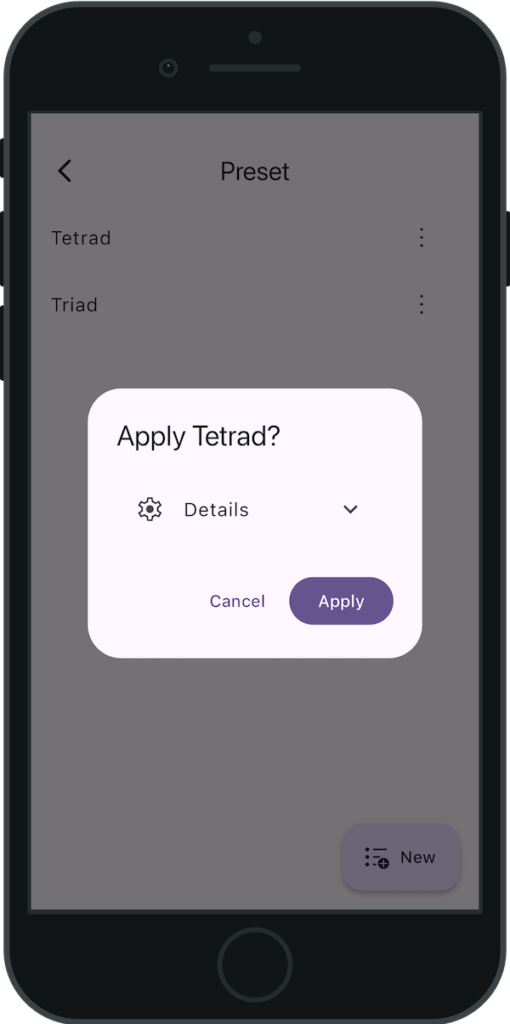
Option to Allow Duplicate Questions in Random
Added an option in the settings screen to allow duplicate questions in random mode.
When this option is enabled, the quiz will present the number of questions you have set, even if the total number of available chords is fewer than the configured number of questions.
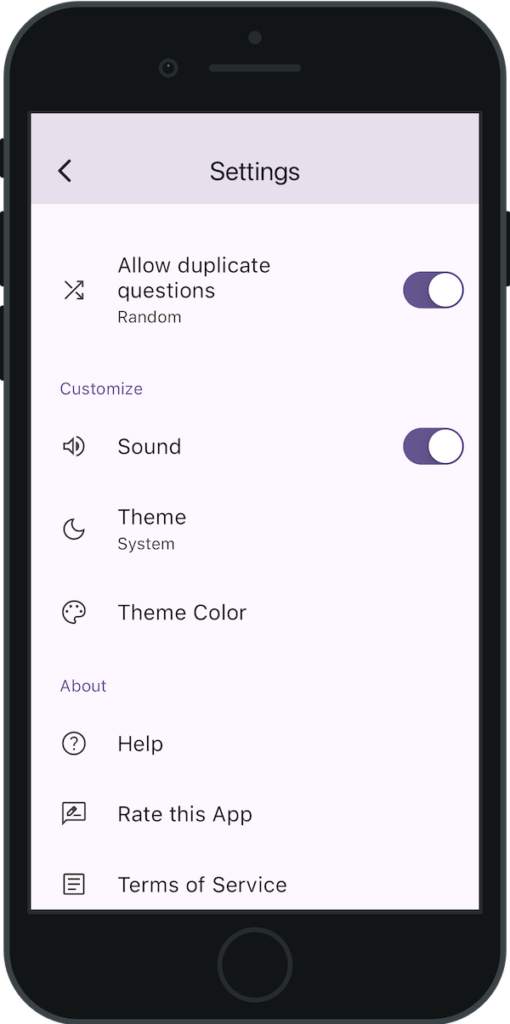
If you encounter any bugs or have suggestions for improvements, please contact us using the inquiry form below.