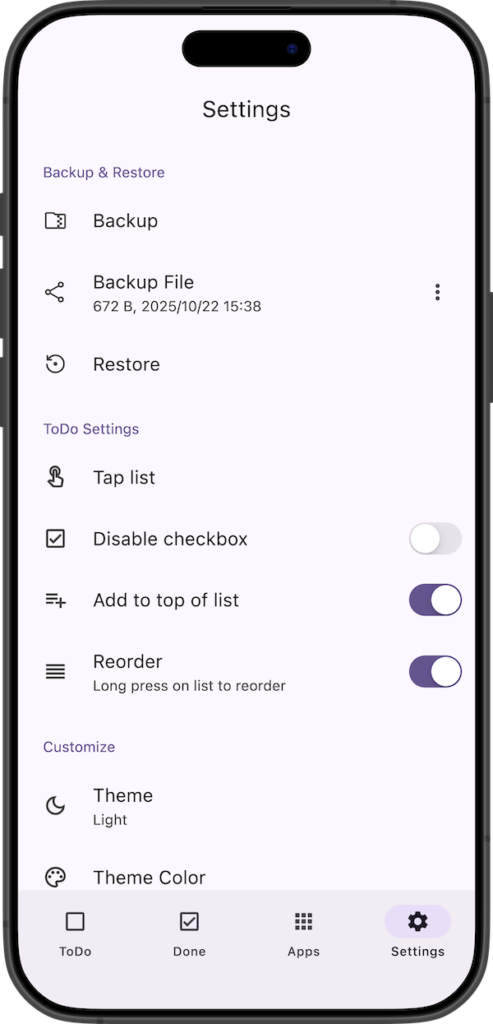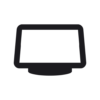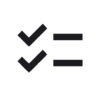ToDo v4.0 Updates
- Added backup and restore feature
Details of Key Updates
Backup
A data backup and restore feature has been added.
Tapping “Backup" on the settings screen will start creating a backup file (in ZIP format).
Once completed, a share screen will appear, allowing you to save the backup file by sharing it with other apps or services.
After creating a backup once, you can share it anytime from the “Backup File" section at the bottom of the settings screen. This backup file is saved in the app’s internal folder, so you can delete it from the right-side menu if it’s no longer needed.
Please note that deleting the app will also delete this backup file.
To restore, tap “Restore" and select your backup file (.zip) to begin the process.
Since restoring will overwrite all previous data, please create a backup beforehand if necessary.