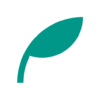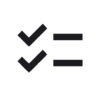ScorePDF v14.0 Updates
- Fixed display and annotation issues on PDFs with varying page sizes. (Note: Existing annotations may be misaligned after this update. We apologize for the inconvenience.)
- Added advanced page layout settings (for Scroll and Half-Page modes) within Page Settings.
- Added detailed settings for the “Scroll" page layout.
- Added an option to snap to the screen size when turning pages (available in “Scroll" layout mode).
- Removed the “Page turning amount" setting.
- Added a feature to hide annotations.
- Added a feature to change the page’s DPI (resolution).
- Improved an issue that caused “Out of Memory" errors during the export function.
- Performance improvements.
Details of Key Updates
Issues with PDFs Having Different Page Sizes
There was an issue where PDFs containing different page sizes would not display or allow annotations correctly.
This update resolves this issue.
However, if you have already made annotations on a PDF with varying page sizes, those annotations may now appear shifted or misaligned.
This is because the fundamental mechanism for display has been changed.
We sincerely apologize, but it is not possible to correct the alignment of these existing annotations.
We appreciate your understanding and apologize for any inconvenience this may cause.
Advanced Page Layout Settings
Advanced settings for Page Layout modes (Scroll, Half-Page) are now available directly within the Page Settings menu.
The relevant advanced settings for your currently selected page layout will be displayed, allowing you to configure scroll or half-page options without needing to open the main layout settings.
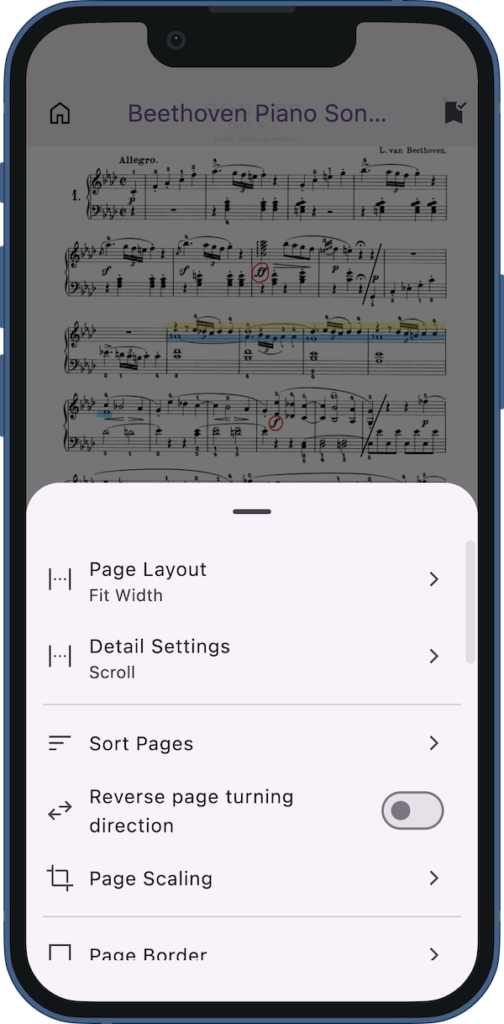
Detailed Settings for Scroll Layout
We have added advanced settings for the “Scroll" page layout (Fit to Width, Fit to Height).
In these settings, you can now enable/disable scrolling and enable an option to turn pages based on the screen’s height/width.
The setting to enable/disable scrolling has been moved here from the Gesture Settings.
By enabling the “Page turn to fit screen" feature, you can turn pages by the height/width of the screen, rather than by the page. You can configure what fraction of the screen to turn in the “Turn amount" setting.
With the implementation of this feature, the previous setting for page turning amount (which was based on the page size, not the screen) has been removed.
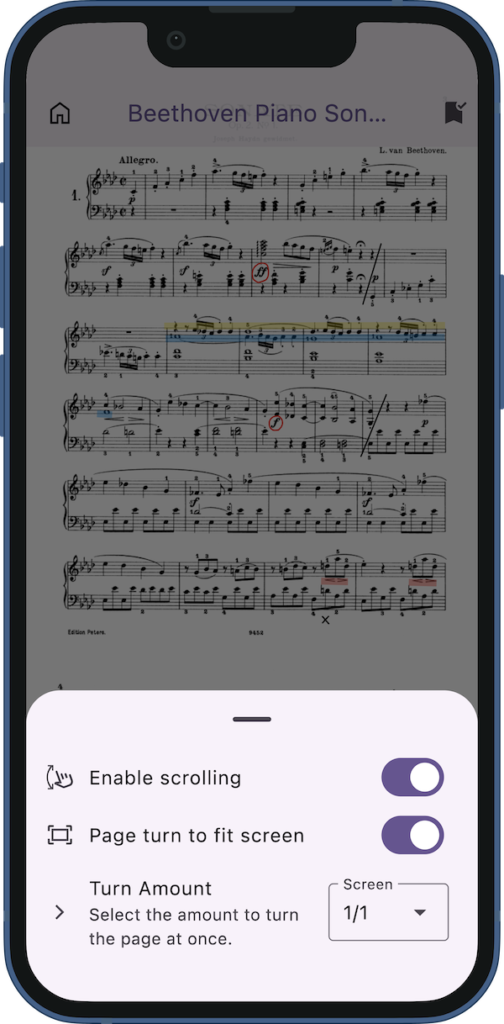
Hide Annotations
A feature to hide annotations has been added
You can toggle this from within Page Settings.
Alternatively, you can also hide annotations by long-pressing the annotation button in the bottom menu bar.
Please use this feature when you want to temporarily view the score without your markings.
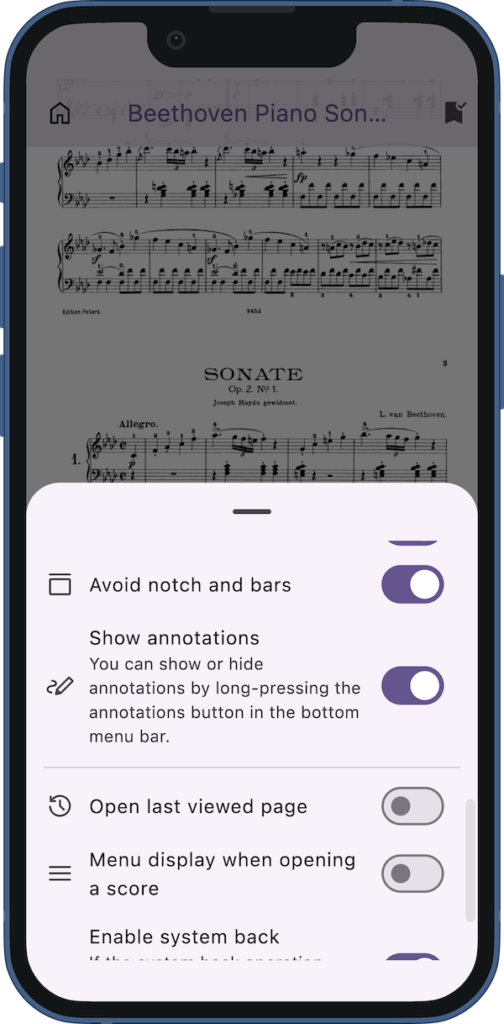
Page DPI
A feature to change the page’s DPI (resolution) has been added, which you can adjust from Page Settings.
The default is 300 DPI.
Please note that this sets the maximum DPI; setting it higher than the original PDF’s resolution will not change its appearance.
Also, be aware that setting the DPI too high may increase memory usage and could impact performance.
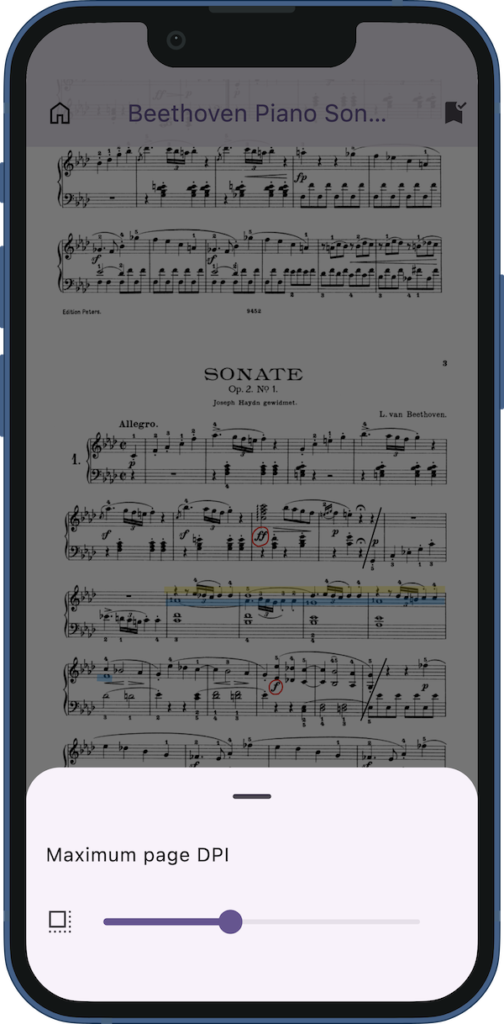
“Out of Memory" Issue During Export
There was an issue where the export function would get stuck on a loading screen due to insufficient memory.
In this update, we have made improvements to mitigate this problem by increasing the app’s available memory allocation and by compressing the images when overlaying annotations onto the PDF.
However, the fundamental cause of this problem lies with an external (third-party) package that the app uses for PDF creation.
This package attempts to load all data into memory at once when creating a PDF file, which can lead to an “Out of Memory" error.
A permanent solution requires an update from the package developer, so a complete fix is expected to take some time.
We appreciate your patience.
Once this issue is fully resolved, we plan to implement the highly-requested batch export feature for setlists.
If you encounter any bugs or have suggestions for improvements, please contact us using the inquiry form below.