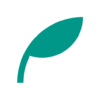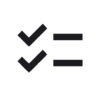ScorePDF v13.2, v13.3, v13.4 Updates
v13.4
- Improved the page turn animation and made the animation speed adjustable.
- Other minor fixes.
v13.3
- Added the ability to set a delay time for page turning.
- Prevented files other than PDF from being added.
- Fixed an issue where gesture operations did not function correctly when zoomed in.
- Other minor fixes.
v13.2
- You can now lock the page zoom level, with options to set it per score or per page.
- Added support for Split View on iPad.
- Fixed an issue where the half-page break position was not saved.
- Other minor fixes.
Details of Key Updates
Page Turn Animation
The page turn animation has been improved for a more refined motion.
Also, previously you could only turn the page turn animation on or off, but with this update, you can now set the speed of the page turn animation.
You can set this by selecting “Page Turn Animation" in the page settings in the menu below.
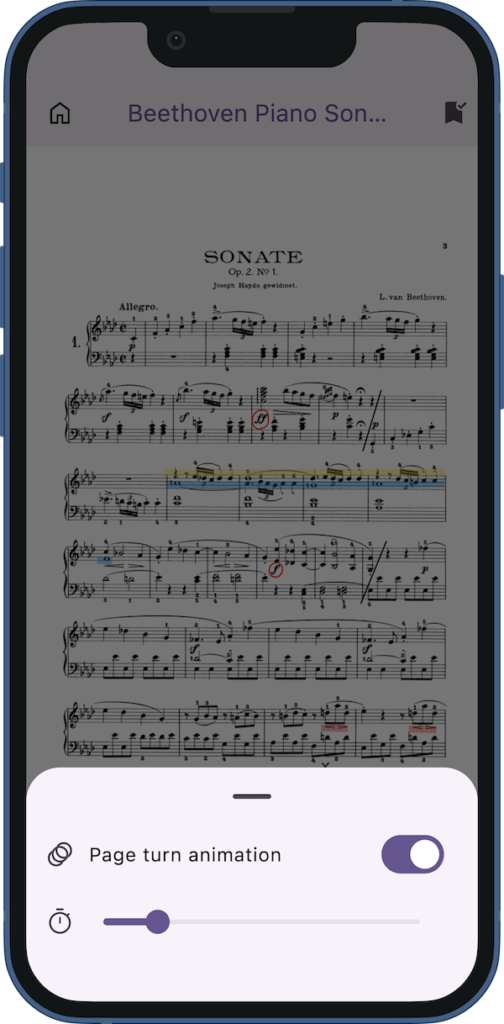
Page Turn Delay
You can now set a delay for page turning.
This can be configured in the “Page Settings" menu at the bottom.
Enabling the page turn delay helps prevent accidental consecutive page turns.
This setting is especially recommended for those who use a foot pedal for page turning.
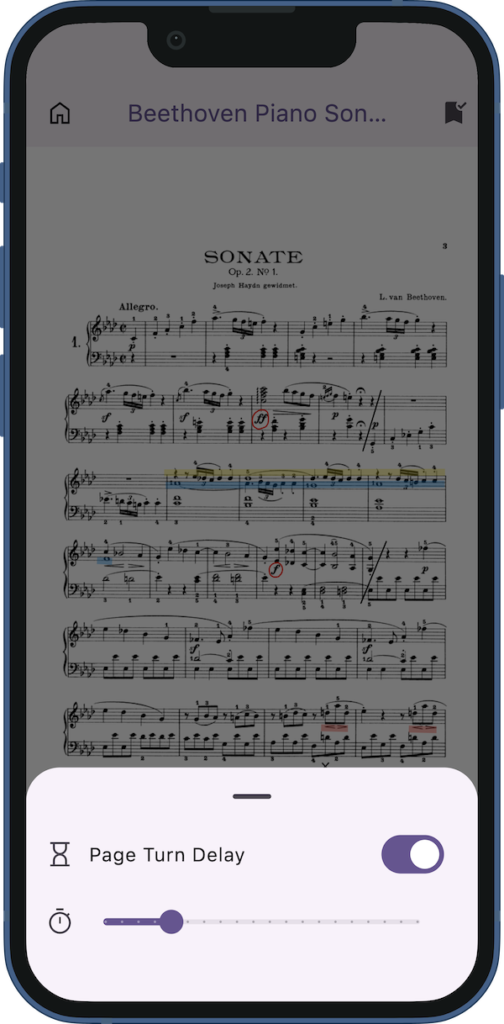
Page Scaling
You can now set and lock the page zoom level. This feature is available in the “Page Settings" section of the bottom menu.
We offer three modes for setting the zoom level:
- Fixed: Applies one zoom level to all scores within the app.
- Per Score: Sets a specific zoom level for an entire score.
- Per Page: Allows for unique zoom levels on each individual page.
You can adjust the magnification using the slider located below these options.
The default settings work as follows: The “Per Page" zoom level inherits its setting from the “Per Score" level, which in turn inherits from the “Fixed" level.
For best results when setting page-specific magnifications, we recommend first setting the zoom level for the entire score (“Per Score") and then making fine adjustments on each page (“Per Page").
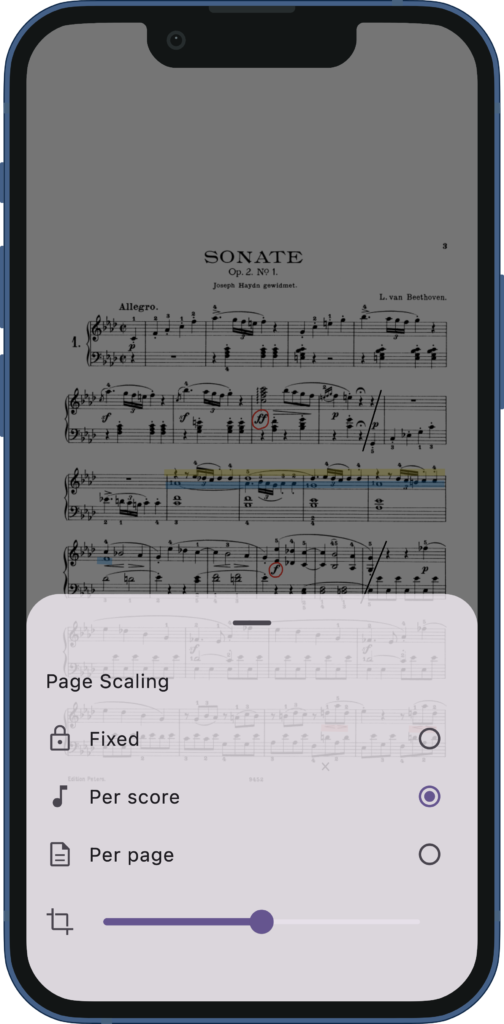
If you encounter any bugs or have suggestions for improvements, please contact us using the inquiry form below.