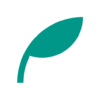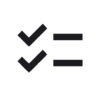ScorePDF v10.0.0 Updates
Changed the data storage method and improved stability.
Details of Key Updates
Changes to Data Storage Method and Stability Improvements
Previously, all sheet music data and annotation data were loaded in bulk when launching the app.
However, as the amount of annotation data increased, there was a risk of the app being forcefully terminated due to insufficient memory.
With this update, annotation data is now stored separately from sheet music data.
Annotations are only loaded when the corresponding page of the sheet music is opened. This change optimizes memory usage and improves stability.
Additionally, the previous storage format for annotation data created empty lists for all pages, and the entire list would be saved whenever annotations were updated.
In the new storage format, only pages with annotations are saved. This improves efficiency and ensures more stable performance during loading and saving.
The management of labels has also been improved.
Previously, labels were managed together with each sheet music data.
Now, label data is stored independently, and the keys for the sheet music associated with each label are recorded separately.
This simplifies processes for editing and deleting labels, resolving related bugs (such as the issue where editing a label name caused duplicate sheet music entries).
Note
Due to these changes, during the first launch after the update, a data migration process will be executed. This may cause the sheet music list to take longer to display.
We apologize for the inconvenience and appreciate your understanding.
If you encounter any bugs or have suggestions for improvements, please contact us using the inquiry form below.