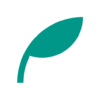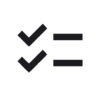Cursive v4.0 Updates
- Added stroke order animations for the alphabet
- You can now select the cursive language from English, German, Spanish, French, Italian, and Portuguese
- Added app language support for German, Spanish, French, Italian, and Portuguese
- Added the ability to link the app language with the selected cursive language
- Added an option to switch the word search button to a share button
Details of Key Updates
Stroke Order Animation
We’ve added stroke order animations for the alphabet.
In the alphabet practice screen, tap the play button at the top right (to the left of the example switch button) to view the stroke order animation.
Please note that the connection between uppercase and lowercase letters may vary — some letters are connected, while others are not. This depends on the font being used, and in some cases, they are intentionally unconnected.
You may connect uppercase and lowercase letters if possible, but it’s perfectly fine not to force the connection.
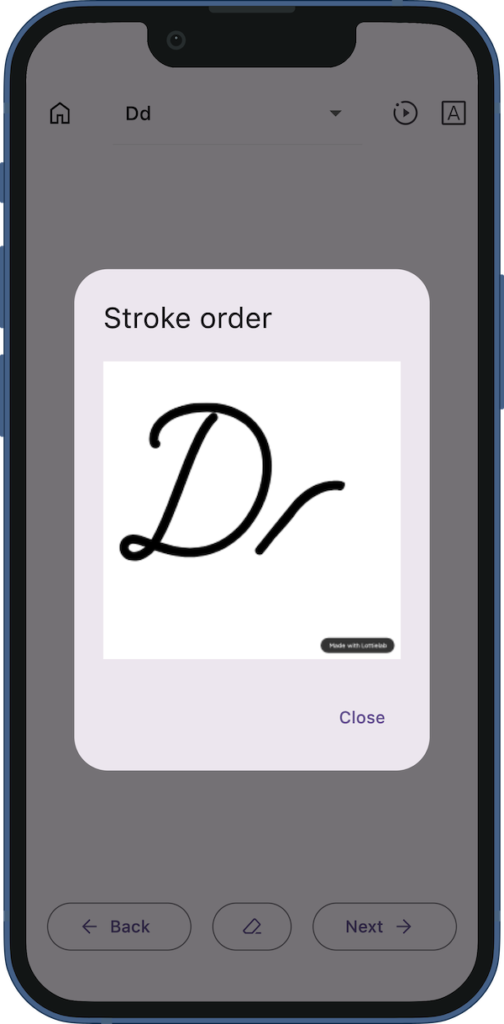
Cursive Languages
We’ve added support for cursive writing in German, Spanish, French, Italian, and Portuguese.
Special characters in German and Spanish (ä, ö, ß, ü, ñ) are now supported as well.
Words with accent marks are also supported.
You can switch the cursive language from the top section of the home screen.
Please note that custom words are shared across all cursive languages and will remain the same even when the language is changed.
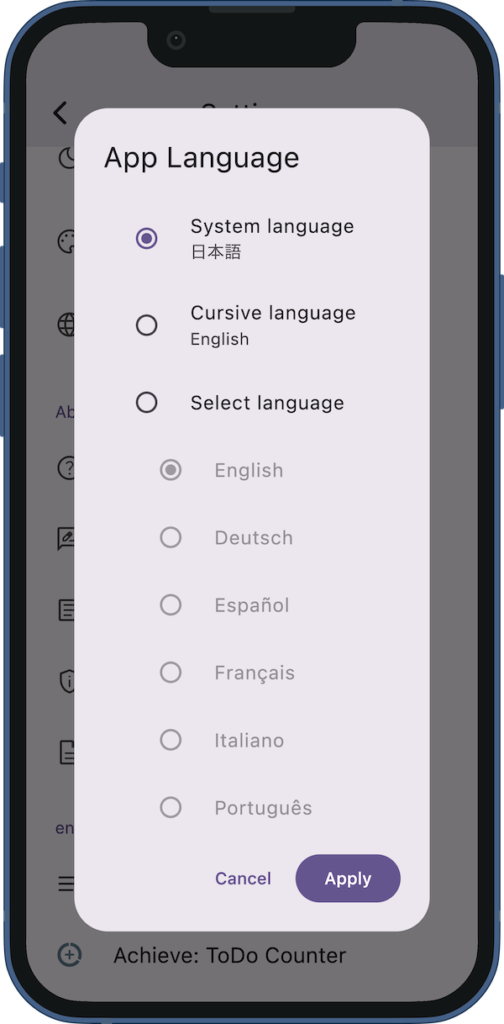
App Language
We’ve added new app language support for German, Spanish, French, Italian, and Portuguese.
Previously, the app language was automatically set based on your system language. Now, you can choose your preferred language manually, including matching it with the selected cursive language.
You can change the display language from the app settings.
If “System Language” is selected and your system language is not supported, the app will default to English.
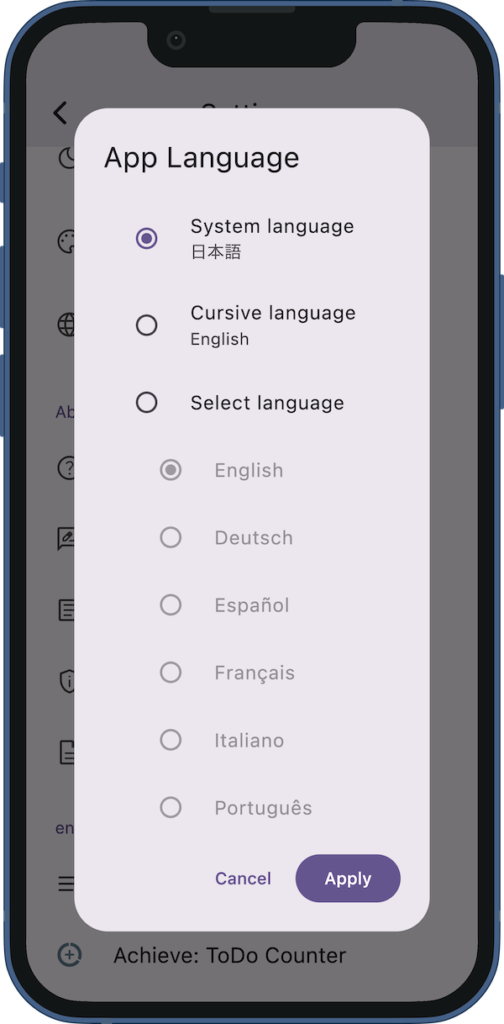
Search / Share Button
We’ve added an option to switch the word search button to a share button on the word practice screen.
This can be changed from the “Cursive Settings” in the app.
Using the share button is helpful when you want to look up a word in a translation app or share it with others.
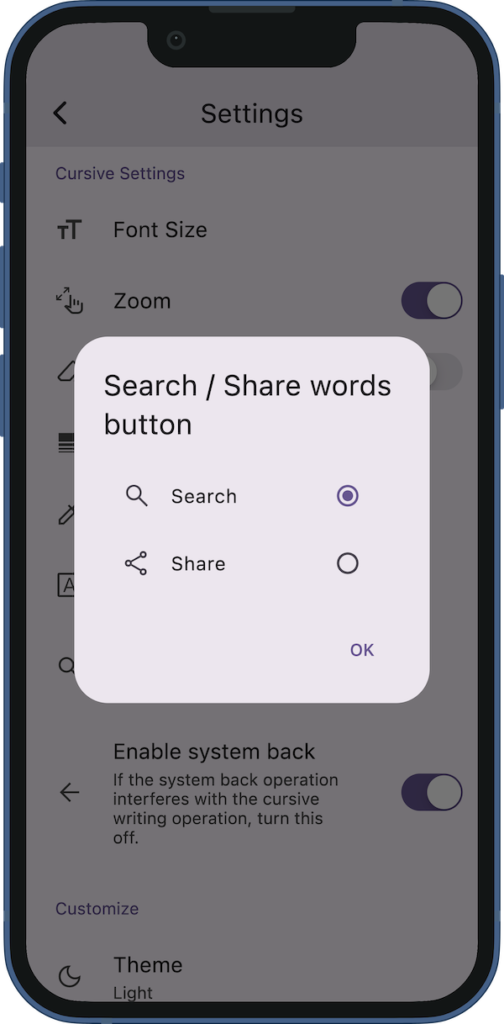
If you encounter any bugs or have suggestions for improvements, please contact us using the inquiry form below.