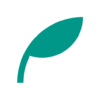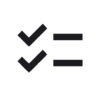ScorePDF v13.1 Updates
- You can now enter tempo directly
- Added the ability to select the app language
- You can now view score information by long-pressing in the setlist edit screen
- Fixed an issue where the bottom score was not displayed in the setlist edit screen
- Other minor issues fixed
Details of Key Updates
Direct Tempo Input
You can now directly input the tempo for the metronome.
Tap the tempo text box to enter a numerical value. After typing the number, press the 'Done’ key on your keyboard to apply the new tempo.
The tempo can be set to a value between 40 and 218.
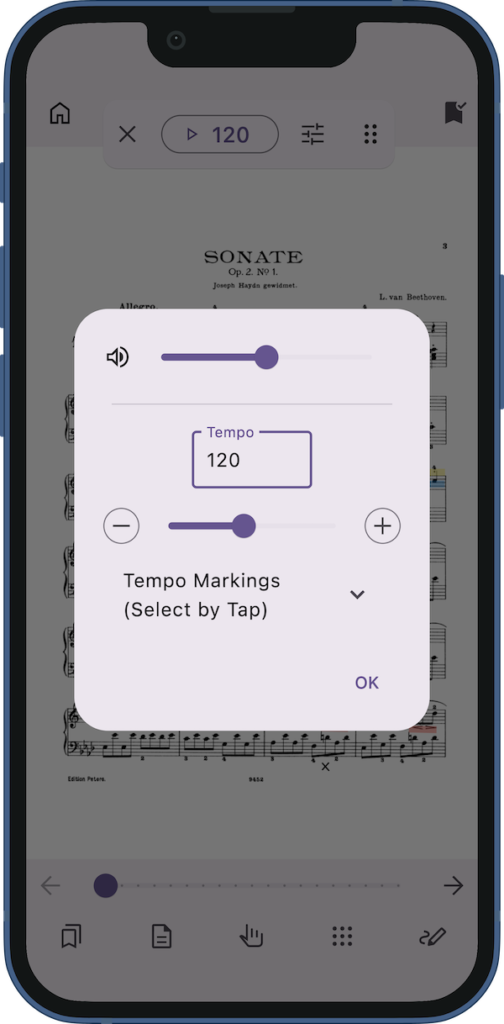
In-App Language Selection
Previously, the app’s language was based on your device’s system language.
You can now select your preferred language from within the app. This can be changed in the app’s settings.
Please note that if “System Language" is selected and your system language is not supported, the app will default to English.
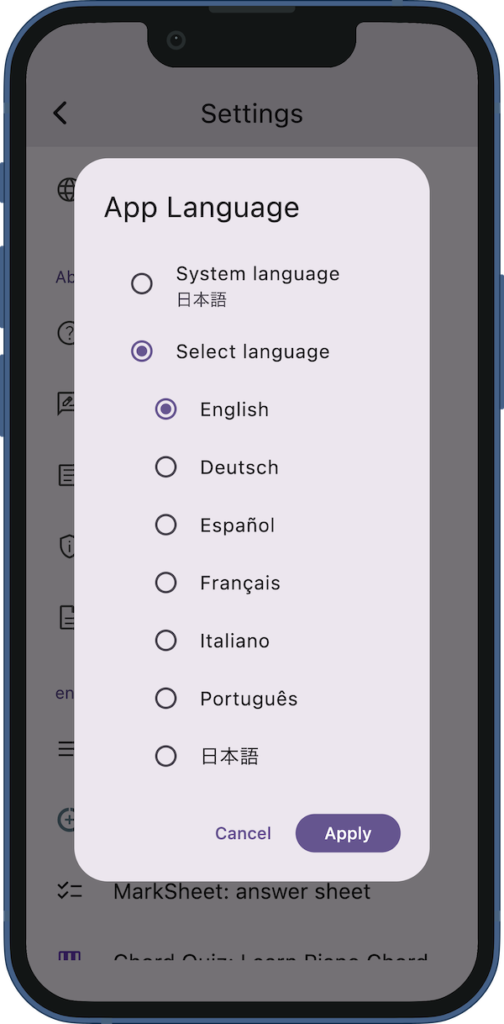
Setlist Editing Screen
On the setlist editing screen, you can now long-press a score’s title to view its information.
This helps you identify scores even when the title is truncated.
To go along with this change, the info button in the score list on the right has been removed.
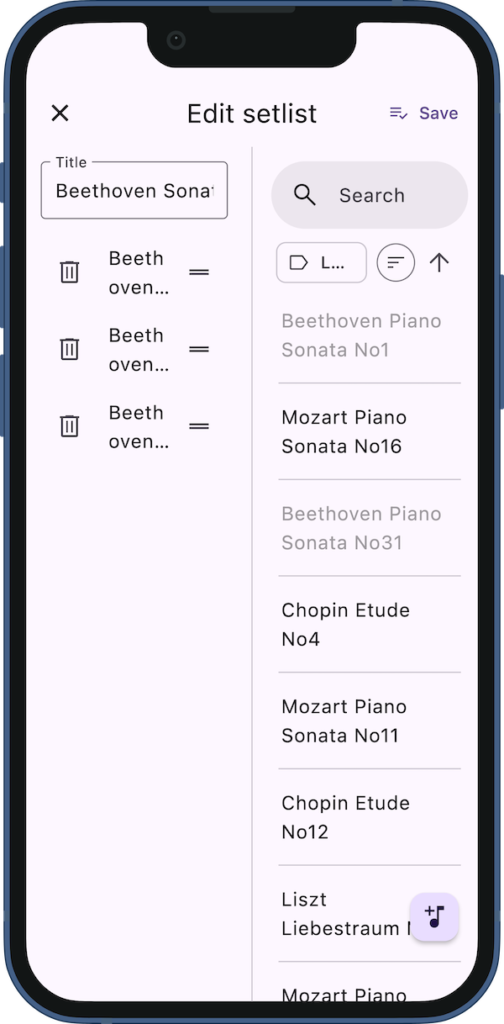
If you encounter any bugs or have suggestions for improvements, please contact us using the inquiry form below.